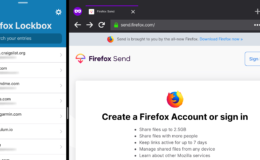Oh thanks for putting this information …I found this very helpful as i was not able to find how to delete my google history.Thanks a lot. Really appreciate your hard work.
Delete your entire google search history
- By : Haramohan
- Category : Technology
- Tags: clear google search, google search, google search history, remove history

google search history
Google has made it easier to delete your entire google search history, letting you wipe what you’ve looked for online in just a few clicks. It’s part of Google’s drive to be more transparent about the data it collects on you, and provide better options for deciding how it’s used. Previously, you had to dive deep into your Google account (https://myaccount.google.com) to erase your google search history.
Now you can do this without leaving google search. Visit www.google.co.uk(means www.google.com), click Settings at the bottom right, then ‘Your data in Search’. Next, scroll down the page that loads and click‘Delete last hour’ or ‘Delete all Search activity’ (see screenshot). This will delete all the queries you’ve typed into Google’s Search box, or into Chrome’s address bar (called the‘omnibox’) when you’re signed into either.
step-1
Visit www.google.co.uk
step-2
click Settings at the bottom right
step-3
click Your data in Search
step-4
Then sign in your Gmail account
step 5
login in your google account
step-6
scroll down the page and click‘Delete last hour’ or ‘Delete all Search activity’
In android phone also you can delete your google search history data